Final Fantasy VII Remake
Final Fantasy VII Remake — réédition du jeu de rôle japonais Final Fantasy VII de 1997. Les fans de la JRPG culte et les nouveaux venus dans la série attendent... En savoir plus
Améliorer l'atmosphère du jeu
-
www.nexusmods.comTéléchargerMot de passe pour l'archive : vgtimes
Visuel Dark Vibe (DVV Reshade).
Ce mod rend les graphismes plus attrayants et réalistes.
Comment installer :
1) Installez Reshade version 4.9.1 (sélectionnez API -> Direct3D10/11/12) et vérifiez tous les effets. Sélectionnez le fichier exe principal dans le chemin suivant : FF7 Remake Intergrade / End / Binaries / Win64 / ff7remake_.exe.
2) Téléchargez et copiez mon préréglage de changement de couleur vers : FF7 Remake Intergrade / End / Binaries Win64 /
3) Lancez le jeu, puis appuyez sur le bouton d'accueil.
4) Sélectionnez mon fichier.
Dark Vibe Visual ( DVV Reshade ).
Этот мод делает графику более привлекательной и реалистичной.
Как установить:
1) Установите Reshade версии 4.9.1 ( выберите API -> Direct3D10 / 11/12 ) и проверьте все эффекты. Выберите главный exe-файл по следующему пути: FF7 Remake Intergrade / End / Binaries / Win64 / ff7remake_.exe.
2) Загрузите и скопируйте мой пресет изменения цвета в: FF7 Remake Intergrade / End / Binaries Win64 /
3) Запустите игру, затем нажмите кнопку «домой».
4) Выберите мой файл.
Liens utiles :

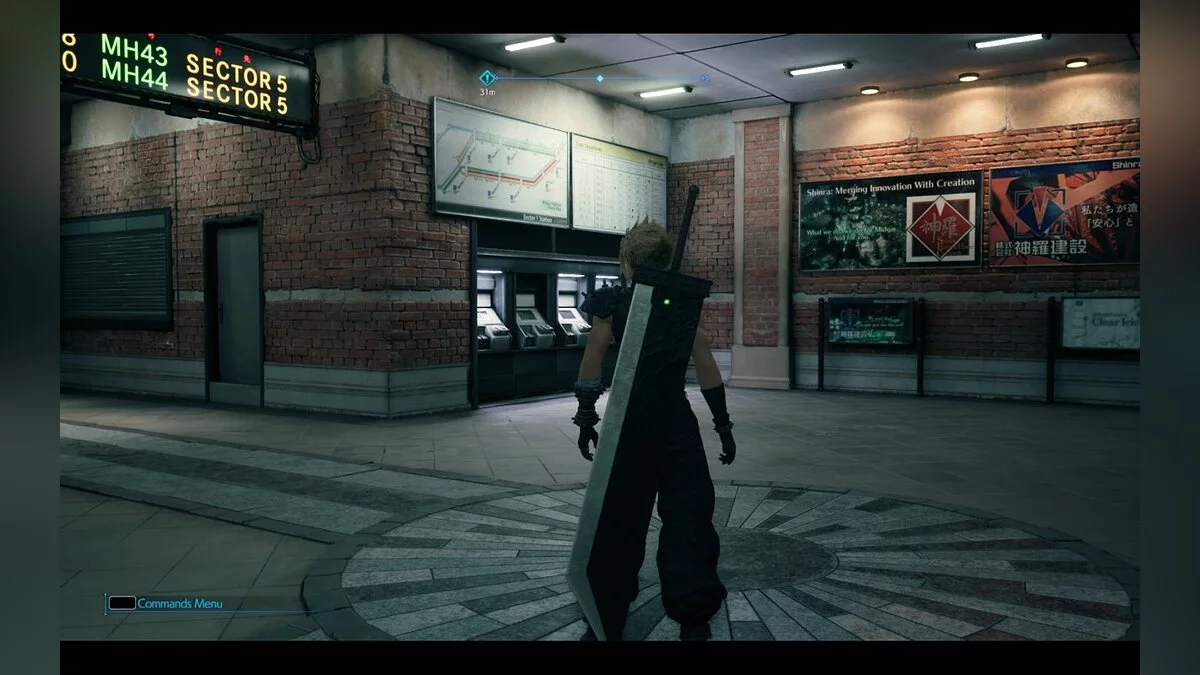
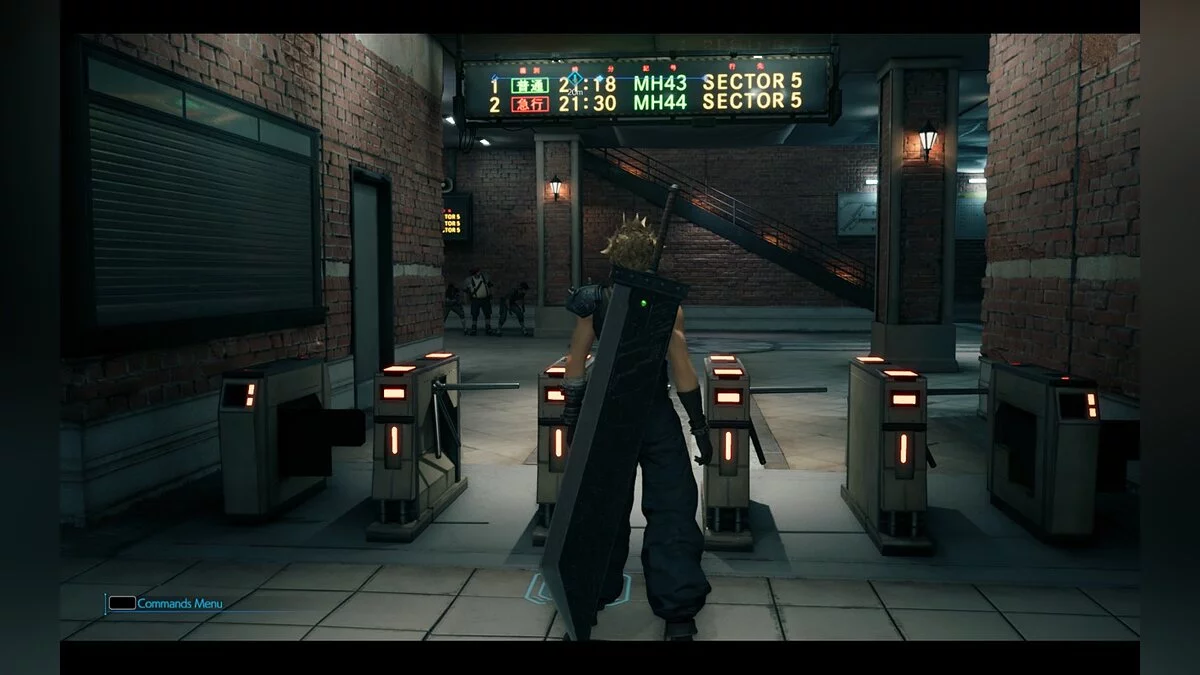




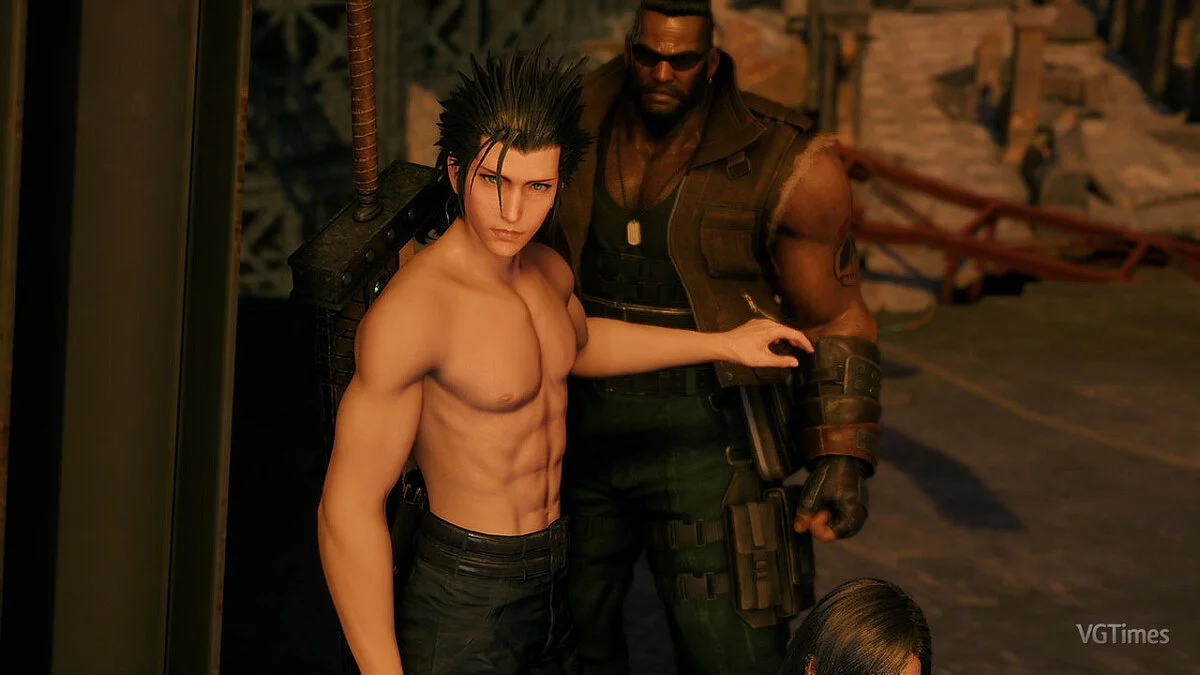

![Final Fantasy VII Remake — Formateur (+24) du 18/06/2022 [WeMod]](https://files.vgtimes.com/download/posts/2022-06/thumbs/1655539289_2022-06-18_105954.webp)




