Dying Light 2 Stay Human
Un sequel de Dying Light avec un nouveau protagoniste, des personnages et un cadre, une nouvelle intrigue qui a élargi l'univers du jeu. La formule « zombies... En savoir plus
Refonte post-apocalyptique
-
www.nexusmods.comTéléchargerMot de passe pour l'archive : vgtimes
Reshade post-apocolyptique - DyingLight (1-2) Mélange de style parfait.
Ce changement vise à réduire considérablement la luminosité, tout en l'intégrant au jeu lorsque cela est nécessaire. Les extérieurs semblent plus apocalyptiques/effrayants. Les intérieurs conservent leur style avec des améliorations visuelles mineures.
Installation :
1. Téléchargez le reshade
2. Ouvrez le programme d'installation du reshade et sélectionnez Dying Light 2
3. Sélectionnez Direct3D 10/11/12
4. Sélectionnez tous les champs et définissez le reshade
5. Faites glisser et déposez le fichier de reshade Apocalyptic dans le dossier spécifié à l'étape 2
6.Lors de l'ouverture du jeu, sélectionnez la nuance dans le menu des shaders (touche Accueil par défaut)
Post-Apocolyptic Reshade -- DyingLight (1-2) Perfect Style Mixture.
Это изменение направлено на то, чтобы значительно уменьшить яркость, но все же интегрировать ее в игру, когда это необходимо. Экстерьеры выглядят более апокалиптично/устрашающе. Интерьеры сохраняют свой стиль с небольшими визуальными улучшениями.
Установка:
1. Загрузите решейд
2. Откройте установщик решейда и выберите Dying Light 2
3. Выберите Direct3D 11/10/12
4. Выберите все поля и установите решейд
5. Перетащите файл решейда Apocalyptic в папку, указанную в шаге 2
6.При открытии игры выберите решейд в меню шейдеров (клавиша по умолчанию Home)
Liens utiles :





![Dying Light 2 Stay Human — Entraîneur (+22) [1.21.2p]](https://files.vgtimes.com/download/posts/2025-02/thumbs/trejjner-22-1-21-2p_1740563714_470515.webp)


![Dying Light 2 Stay Human — Entraîneur (+22) [1.19.2e]](https://files.vgtimes.com/download/posts/2024-11/thumbs/trejjner-22-1-19-2e_1732361524_855045.webp)
![Dying Light 2 Stay Human — Tableau pour Cheat Engine [UPD : 02/10/2022]](https://files.vgtimes.com/download/posts/2022-02/thumbs/1644570683_1643815884_17doklbsa1tr.webp)
![Dying Light 2 Stay Human — DLC Unlocker - débloquer des packs payants de Pilgrim Outpost [UPD : 26/07/2024]](https://files.vgtimes.com/download/posts/2024-12/thumbs/dlc-unlocker-razblokirovka-platnykh_1734189821_699692.webp)
![Dying Light 2 Stay Human — Entraîneur (+13/+17/+20) [1.0.3 - 1.0.5]](https://files.vgtimes.com/download/posts/2022-02/thumbs/1644738401_qpbt_z-_byxlylg4kak9ug.webp)
![Dying Light 2 Stay Human — Entraîneur (+27) [1.13]](https://files.vgtimes.com/download/posts/2023-11/thumbs/trejjner-27-1-13_1700039522_14702.webp)
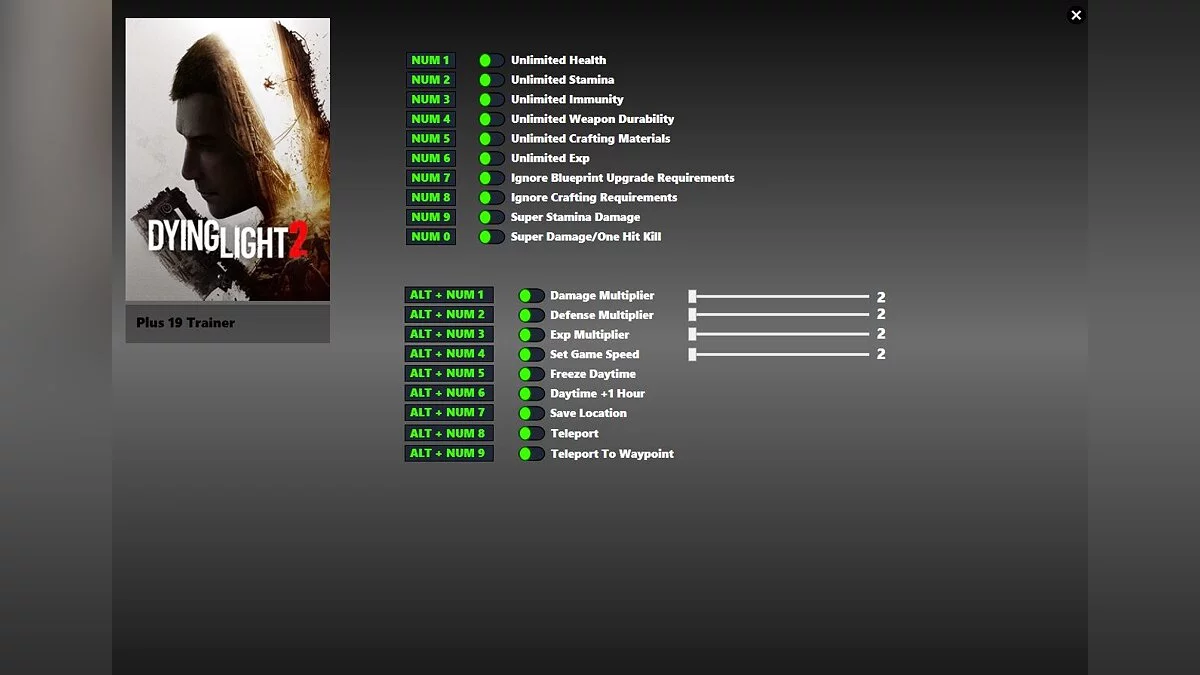
![Dying Light 2 Stay Human — Tableau pour Cheat Engine [1.14g]](https://files.vgtimes.com/download/posts/2024-01/thumbs/tablica-dlja-cheat-engine-1-14g_1704193156_432622.webp)