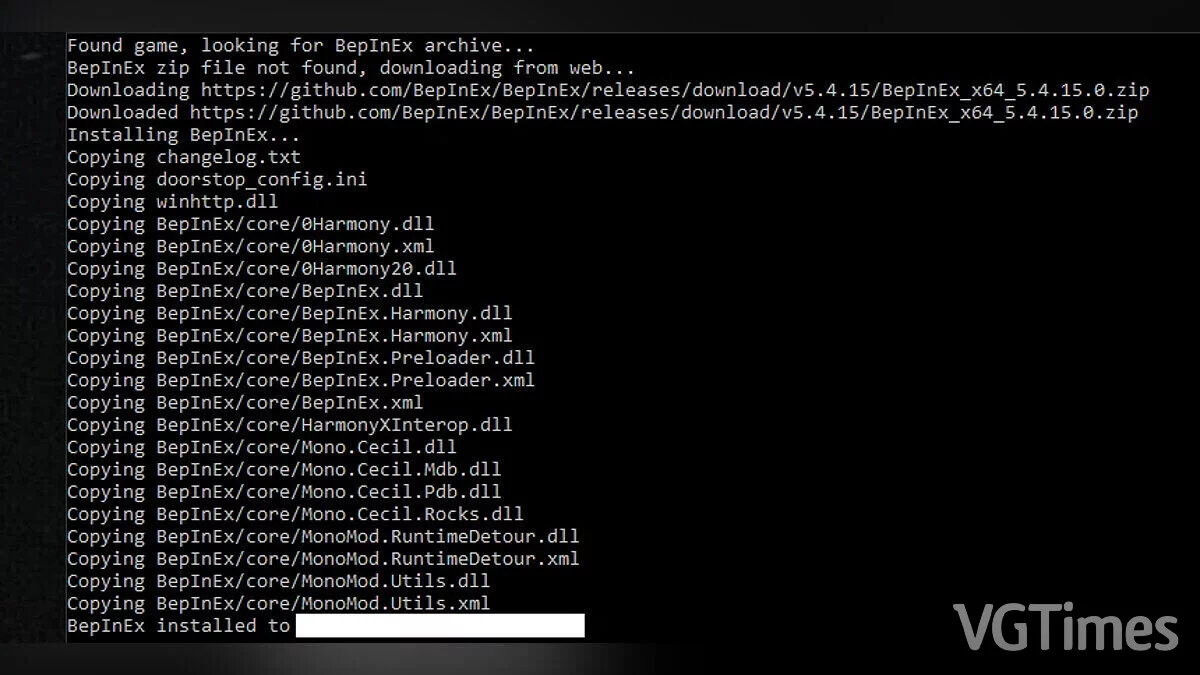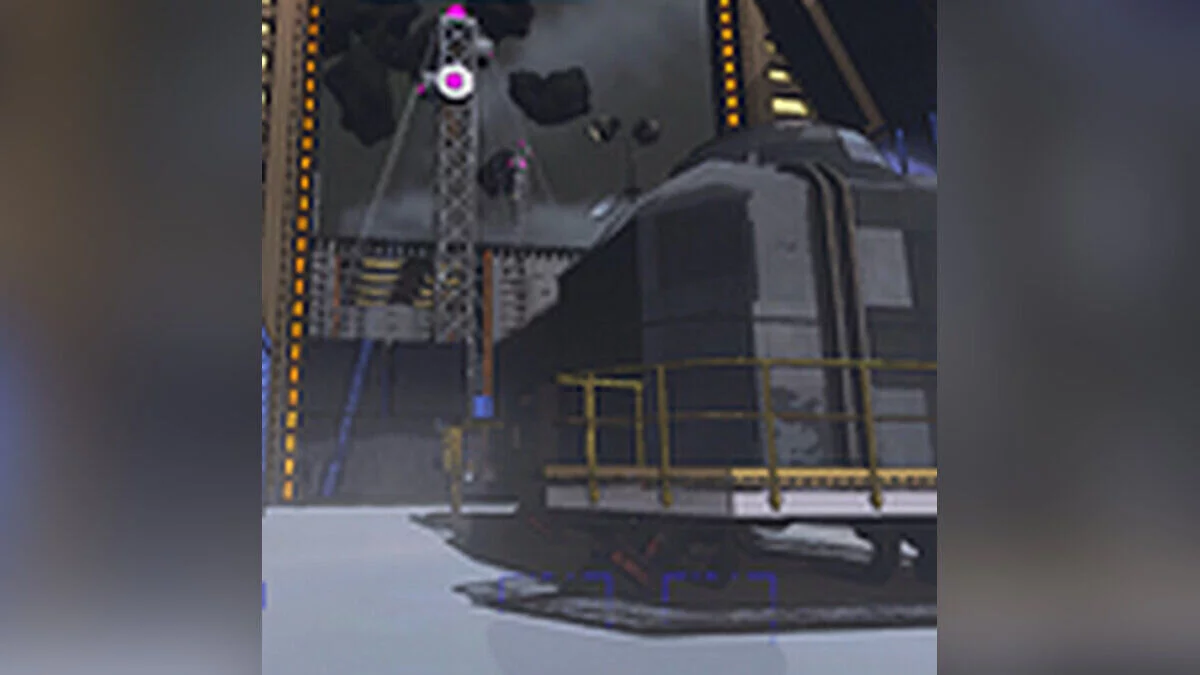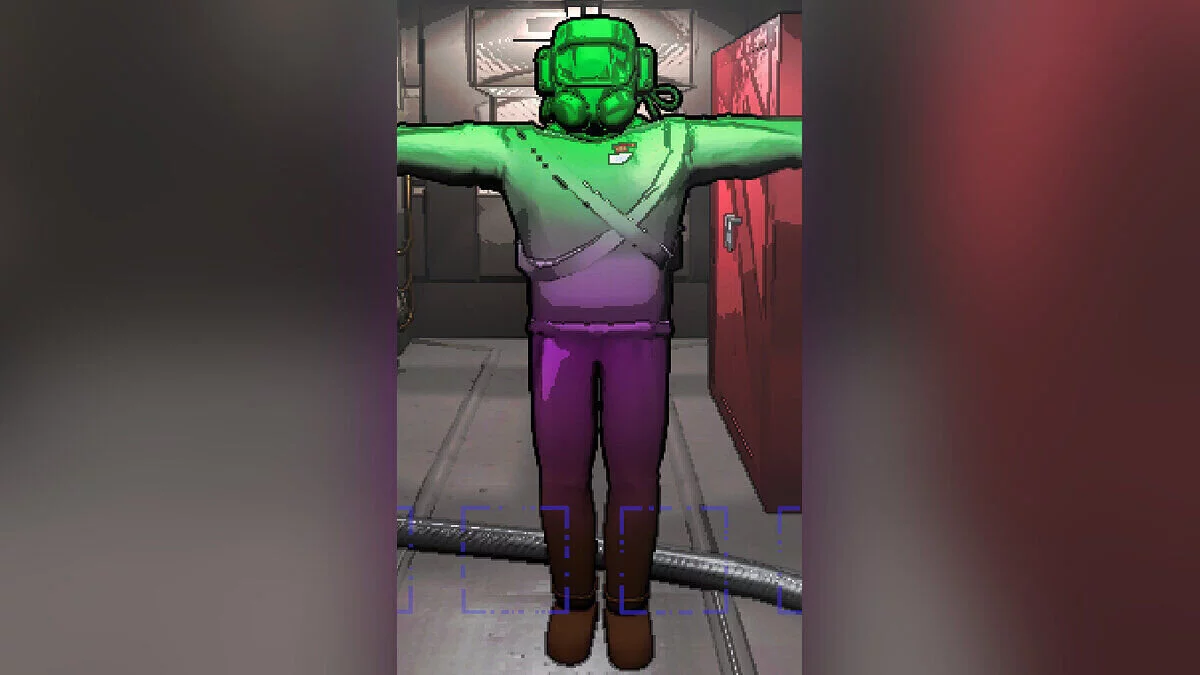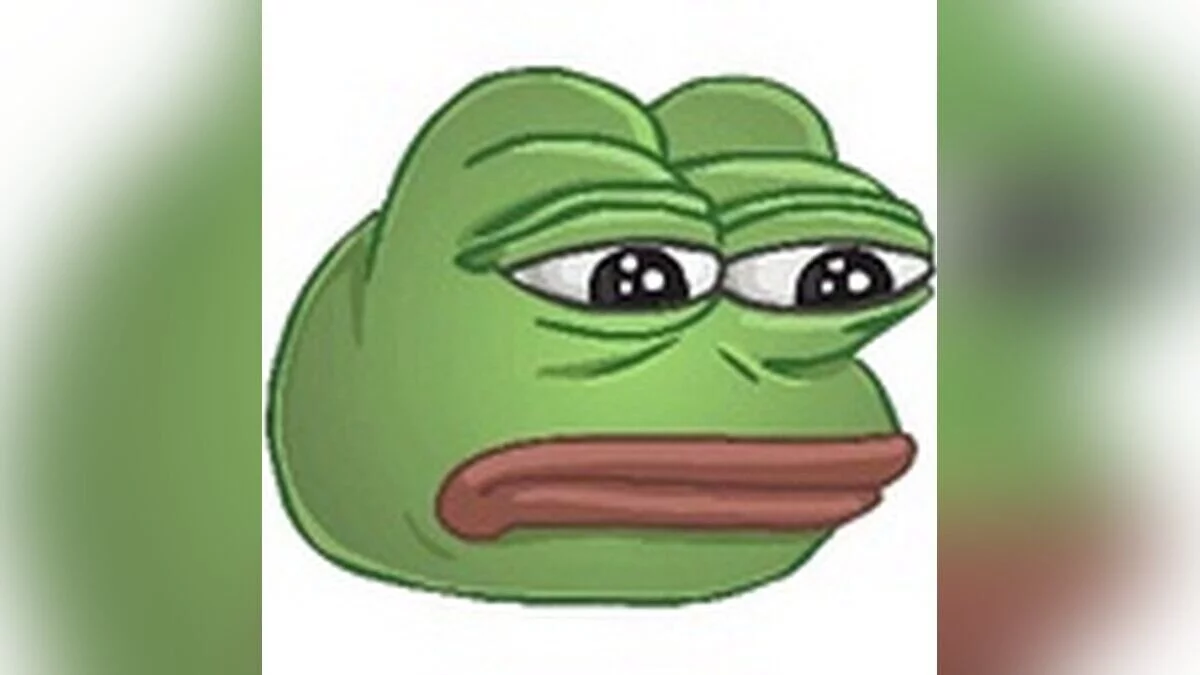Lethal Company
Un jeu coopératif dans lequel les personnages extraient de la ferraille des lunes abandonnées pour réaliser un profit. L'argent que vous gagnez sert à voyager vers... En savoir plus
Programme d'installation de BepInEx Unity
-
bepinex-unity-installer_1700806447_372834.zipTélécharger 4.57 kBMot de passe pour l'archive : vgtimes
Il s'agit d'un outil qui simplifie le processus d'installation de BepInEx sur WIndows. Pour l'utiliser, vous aurez besoin de Microsoft .NET 4.8 Runtime installé.
Comment exécuter :
- copiez simplement le fichier BepInExUnityInstaller.exe dans le dossier du jeu à côté du fichier UnityPlayer.dll (c'est également le dossier contenant le fichier EXE de votre jeu) et exécutez BepInExUnityInstaller.exe. La console affichera des informations sur ce qu'elle fait.
- Si le programme trouve le dossier BepInEx, il vous demandera d'appuyer sur U pour supprimer ou Y pour installer sur une installation existante.
Le nom et la description du fichier ont été traduits. Afficher l'original
(RU)Afficher la traduction
(FR)
BepInEx Unity Installer
Это инструмент, который упрощает процесс установки BepInEx на WIndows. Для его использования потребуется установленный Microsoft .NET 4.8 Runtime.
Как запустить:
- просто скопировать файл BepInExUnityInstaller.exe в папку с игрой рядом с файлом UnityPlayer.dll (это также папка с EXE-файлом вашей игры) и запустить BepInExUnityInstaller.exe. В консоли появится информация о том, что он делает.
- если программа найдет папку BepInEx, она предложит нажать U для удаления или Y для установки поверх существующей установки.
Liens utiles :