PC Building Simulator
PC Building Simulator est un simulateur éducatif qui vous apprend à construire un PC étape par étape. Dans le jeu, vous pouvez acheter des composants pour votre... En savoir plus
Tableau pour Cheat Engine [1.7.1 : 64 bits]
-
1586089297_1586089297_pc.zipTélécharger 3.30 kBMot de passe pour l'archive : vgtimes
Version du jeu : v1.7.1 [29 mars 2020]
Processus de lancement :
1. Lancez Cheat Engine, "Load" et sélectionnez la table
2. "Sélectionnez un processus à ouvrir", sélectionnez le processus requis.
3. Sélectionnez l'option souhaitée et cochez la case.
Le nom et la description du fichier ont été traduits. Afficher l'original
(RU)Afficher la traduction
(FR)
Таблица для Cheat Engine [1.7.1: 64 Bit]
Версия игры: v1.7.1 [ March 29, 2020 ]
Процесс запуска:
1. Запустить Cheat Engine, "Load" и выбрать таблицу
2. "Select a process to open", выбрать нужный процесс.
3. Выбрать нужную опцию, поставить крест.
Liens utiles :
![PC Building Simulator — Tableau pour Cheat Engine [1.7.1 : 64 bits] / Tableaux / Triches PC Building Simulator — Tableau pour Cheat Engine [1.7.1 : 64 bits] / Tableaux / Triches](/uploads/games_previews/58450/pc-building-simulator_vgdb.jpg?1680279774)
![PC Building Simulator — Tableau pour Cheat Engine [1.7.1 : 64 bits]](https://files.vgtimes.com/download/posts/2020-04/thumbs/1586089344_kfxdczz8a-yuivv5ott4sa.webp)
![PC Building Simulator — Mod pour augmenter le FPS + Instant Benchmark [1.5.2]](https://files.vgtimes.com/download/posts/2019-12/thumbs/1576066370_t77n_nb7qxvv4bf9tkztxg.webp)
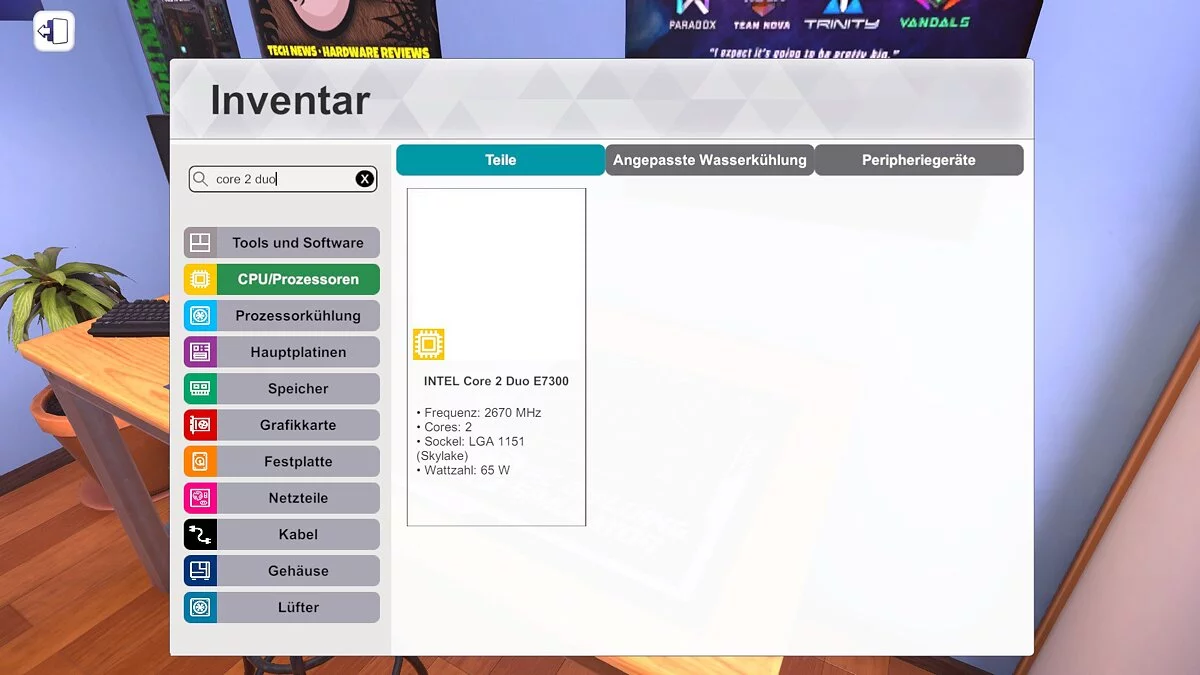
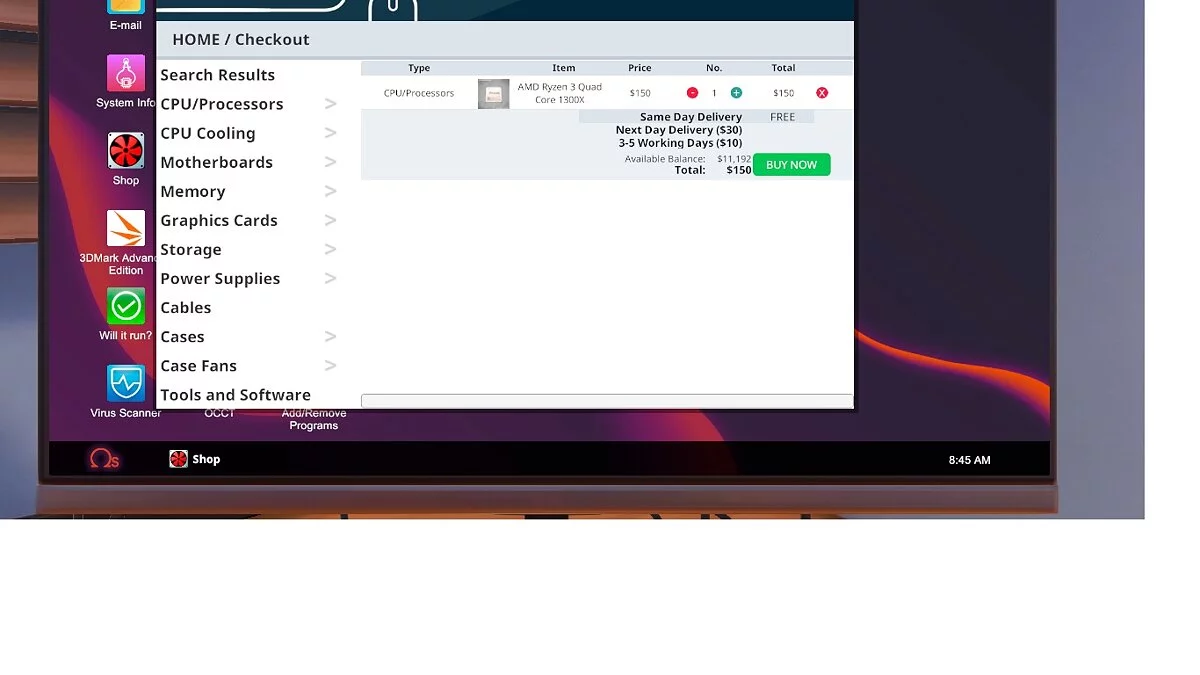
![PC Building Simulator — Save / SaveGame (Jeu terminé à 100%, beaucoup d'argent, 3 PC très puissants) [0.9.0]](https://files.vgtimes.com/download/posts/2018-10/thumbs/1539192820_1539192793_345.webp)
![PC Building Simulator — Entraîneur (+6) [1.11]](https://files.vgtimes.com/download/posts/2021-05/thumbs/1620202645_l5hzgw5eqgvznbrsr4l1qg.webp)
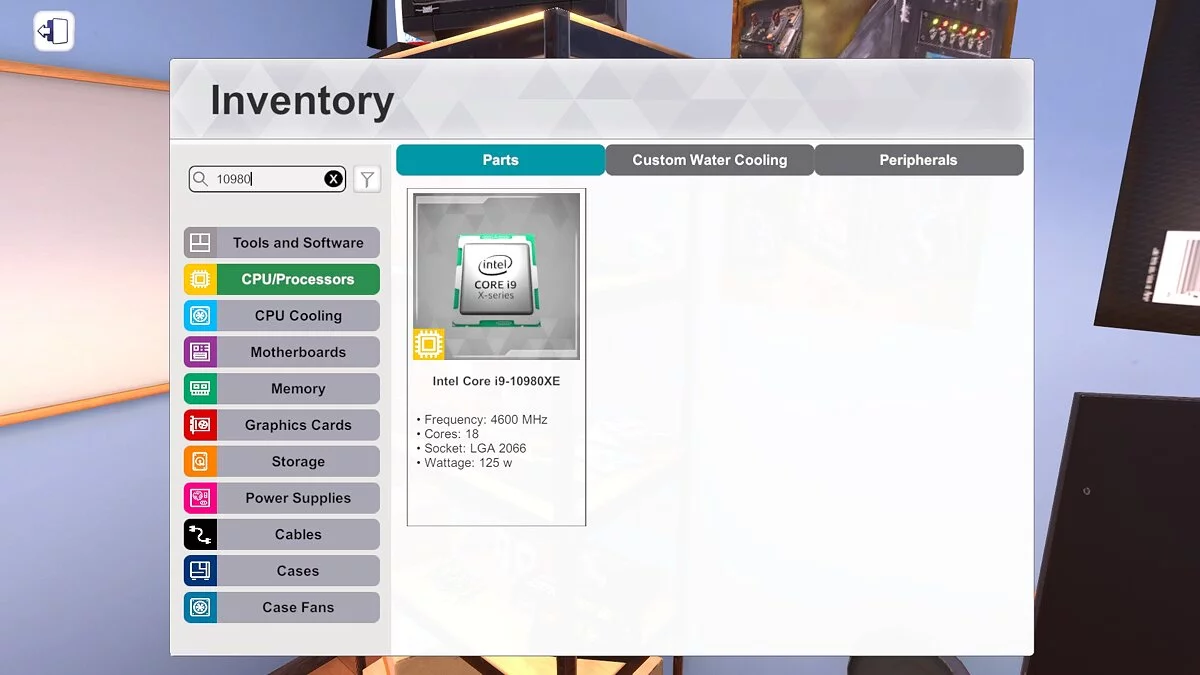
![PC Building Simulator — Enregistrement de [Licence Epic]](https://files.vgtimes.com/download/posts/2023-03/thumbs/pc-building-simulator-licenzija-epic_1679055297_68453.webp)
![PC Building Simulator — Tableau pour Cheat Engine [1.7.1 : 32 bits]](https://files.vgtimes.com/download/posts/2020-06/thumbs/1591395384_kfxdczz8a-yuivv5ott4sa.webp)

![PC Building Simulator — Tableau pour Cheat Engine [1.7.5 : 64 bits]](https://files.vgtimes.com/download/posts/2020-06/thumbs/1592259076_m_x7hm3qcy0rfc8zye0eea.webp)