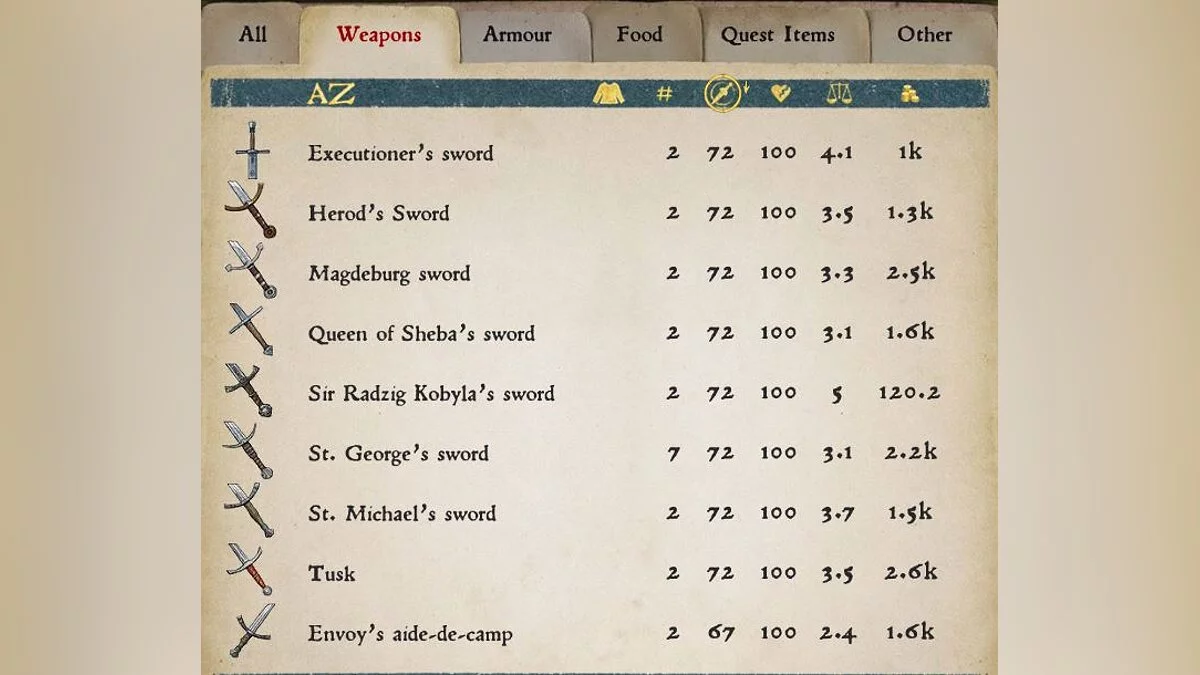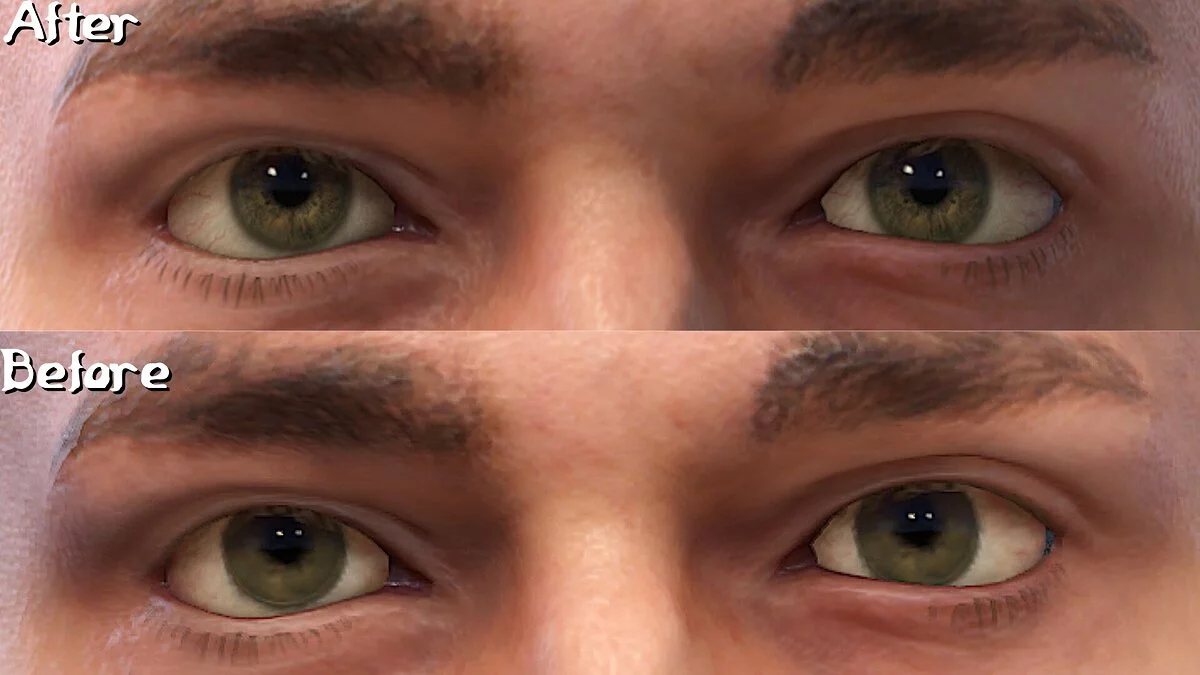Kingdom Come: Deliverance - Royal Edition
Royal Edition Kingdom Come: Deliverance qui comprend absolument tout le contenu sorti pour le jeu depuis sa sortie. Les joueurs incarnent le fils d'un forgeron... En savoir plus
Des graphismes éclatants
-
www.nexusmods.comTéléchargerMot de passe pour l'archive : vgtimes
ReformationFX Reshade.
Ce mod ajoute une correction des couleurs vibrante et réaliste.
Installation :
Installation de reshade
a. Téléchargez la dernière version de Reshade
b. Ouvrez le programme d'installation de Reshade, ouvrez le dossier du jeu et sélectionnez le fichier .exe
c. Sélectionnez DirectX 10+ et poursuivez l'installation
Installation de ReformationFX
a. Chargez les paramètres dans l'onglet fichiers
b. Réinitialisez les paramètres du dossier du jeu (où se trouve le .exe)
c. Téléchargez et installez le programme de correction des couleurs du ciel et de l'herbe (version ciel uniquement)
d. Démarrez le jeu
e. Pour une MEILLEURE vue, désactivez bloom à l'aide de la commande r_hdrbloom 0.
ReformationFX Reshade.
Этот мод добавляет яркую и реалистичную коррекцию цвета.
Установка:
Установка Reshade
а. Загрузите последнюю версию Reshade
b. Откройте программу установки Reshade, откройте папку с игрой и выберите файл .exe
c. Выберите DirectX 10+ и продолжите установку
Установка ReformationFX
а. Загрузите настройки на вкладке файлов
b. Сбросьте настройки в папку с игрой (где находится .exe)
c. Загрузите и установите программу коррекции цвета неба и травы (только в версии для неба)
d. Запустите игру
e. Для ЛУЧШЕГО вида отключите bloom с помощью команды r_hdrbloom 0 .
Liens utiles :